Next Post
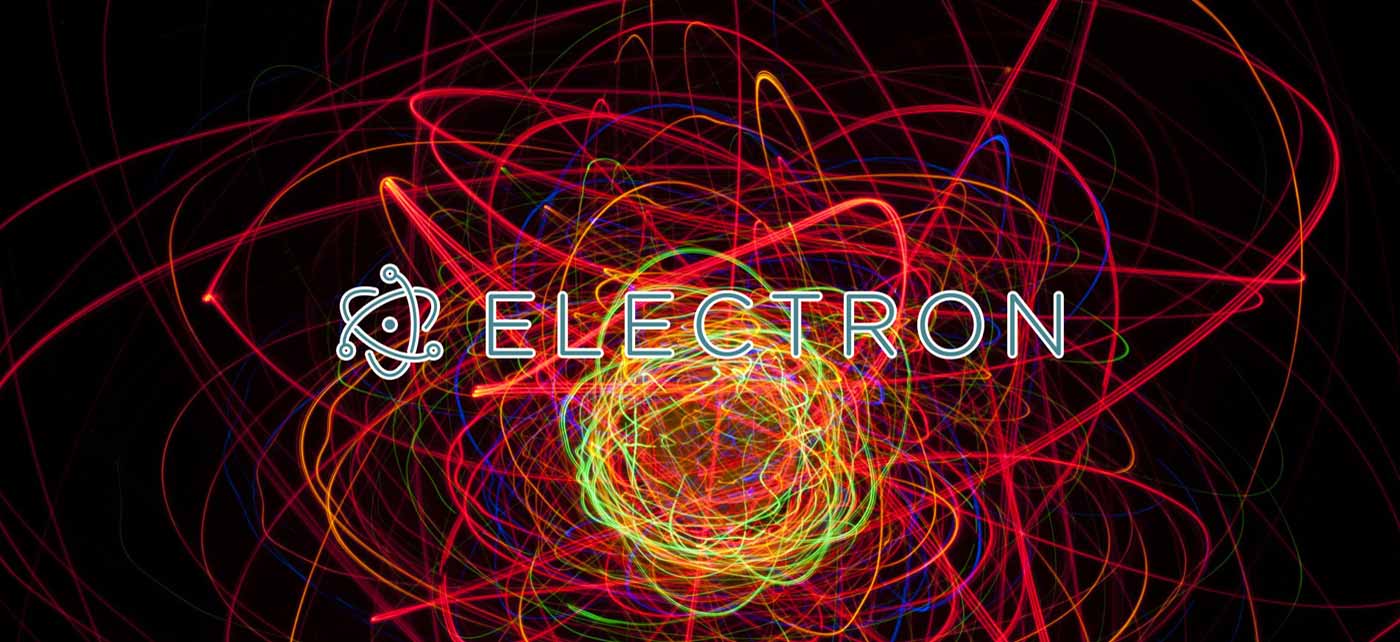
Javascript is used on over 93% of websites today and used to do all sorts of front end magic. Most likely, your interactions with the web are provided via Javascript.
With any luck you have moved beyond the anti-patterns of yore and you have abstracted your JS functionality into some coherent objects to maintain your sanity. Now it’s time to start testing these pieces of code.
I explored javascript unit testing using three tools: Jasmine, Karma and TravisCI. Using all three in conjunction seems to get the best results for a larger team.
Jasmine is a very popular javascript unit testing framework, very similar to many other xUnit testing frameworks like phpUnit and jUnit. Many other testing tools like actually use the same syntax (if not use Jasmine outright) so this is a pretty good thing to learn about.
I should note, unlike many other xUnit frameworks, Jasmine is BDD or a Behavior Driven Development framework. This is a fancy way of saying you structure your test suites in a way where you test ‘behavior’ scenarios rather than simple methods and functions.
Karma is a test runner that executes your unit tests in a ‘real browser’. In short, it runs your Jasmine tests in a real browser via websockets.
This means you can test using a headless browser like PhantomJS or a real browser like Chrome. This really becomes useful when you need to test in multiple browsers, but especially useful when you need to run your tests locally (via Chrome) or remotely on a CI (in our examples below we run the unit tests using Chromium. More on that later).
There’s a little setup involved with Karma, but not too much. Honestly, it took less time to get my Karma config created than it did to write my example unit tests.
Travis CI is a hosted continuous integration tool that will watch your repo and execute your tests on certain conditions like a push or a pull request. It is also is free for your open source, or at least your public, Git Hub repos. Best of all, you can also show a super cool ‘build status’ badges in your github readme page.
Please note that if you run your KarmaJS tests locally using Chrome, you will need to make sure Travis CI knows to use the open source equivalent Chromium as it fit’s into its ‘free tier’ licensing scheme.
Below are the key things you need to set this up, all of this code can be found in our examples below:
We need to tell Travis to install the Chromium browser package when it creates the container. Add the noted entry (‘export CHROME_BIN=chromium-browser’) into the “before_install” section of your travis config.
...
before_install:
- export CHROME_BIN=chromium-browser
...Next we need to determine if our tests are executed by Travis, and if so, tell Travis to use Chromium (which is aliased to CHROME_BIN from our config above) when exec’ing our tests:
// Config values to allow TravisCI to run chrome in it's container
browsers: ['Chrome', 'ChromeCanary'],
customLaunchers: {
// tell TravisCI to use chromium when testing
Chrome_travis_ci: {
base: 'Chrome',
flags: ['--no-sandbox']
}
},
...
// Detect if this is TravisCI running the tests and tell it to use chromium
if(process.env.TRAVIS){
config.browsers = ['Chrome_travis_ci'];
}
I think its easiest to look at config from our example code to see exactly where this is placed in your config: https://github.com/arroyolabs-blog/movie-vote/blob/master/karma.conf.js
I created a very basic ‘web app’ (this is a stretch) to learn more about using Jasmine/Karma/CI with javascript.
It’s a simple JS class where a user can up or downvote a movie. While it includes a very basic html page you can run in your browser to see the class in action, the real magic is in the testing.
Here is a link to the Travis CI page showing our passing tests: https://travis-ci.org/arroyolabs-blog/movie-vote
If you are using ng-cli, karma is already configured for you. Running it is super easy and the hardest part is finding a CI solution that works for you.
Check out our super simple example and review the Travis Config to see this in action: https://travis-ci.org/arroyolabs-blog/effective-funicular
Testing is a very important part of software development and can be fun and easy once you get things set up to run automatically. Hopefully after reading this post you will have a good idea of how to integrate unit testing into your JS projects.
Tags: jasmine, javascript, js, karma, testing, travisci
Categories: Cloud, Continuous Integration, JavaScript, Programming
Lets talk!
Join our mailing list, we promise not to spam.